有时候一个网页内容很多,于是网页的高度会变得很长 简单操作添加 点击展开更多
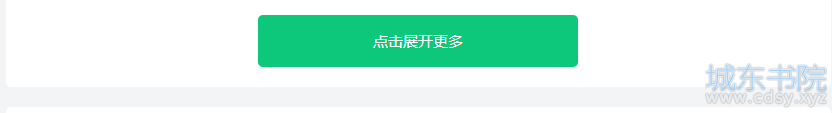
首先添加所需的css,在内容的div下面添加一个div:
[HTML] 纯文本查看 复制代码 <div class="btn_more" style="display:none">点击展开更多</div>
对应的css样式:
[CSS] 纯文本查看 复制代码 .btn_more {
width: 320px;
height: 52px;
background: #2bc2ed;
line-height: 52px;
text-align: center;
color: #fff;
border-radius: 5px;
font-size: 15px;
margin: 15px auto 0;
cursor: pointer;
}
在网页</head>结尾前 添加一点js代码,要使用到jq所以事先需引入jq库:
[JavaScript] 纯文本查看 复制代码 var bodyheight = $(".contentzw").height();
if (bodyheight > 1500) {
$('.contentzw').css('height', '1500px');
$('.contentzw').css('overflow-y', 'hidden');
$(".btn_more").css('display', '');
}
$(function() {
$('.btn_more').click(function() {
var my_text = $(this).text();
if (my_text == "点击展开更多") {
//$('.contentzw').addClass('height_auto');
$('.contentzw').css('height', 'auto');
$('.contentzw').css('overflow-y', 'visible');
$(this).text('点击收起')
} else {
//$('.contentzw').removeClass('height_auto');
$('.contentzw').css('height', '1500px');
$('.contentzw').css('overflow-y', 'hidden');
$(this).text('点击展开更多')
}
})
})
|  |Archiver|手机版|小黑屋|城东书院
( 湘ICP备19021508号-1|
|Archiver|手机版|小黑屋|城东书院
( 湘ICP备19021508号-1|![]() 湘公网安备 43102202000103号 )
湘公网安备 43102202000103号 )